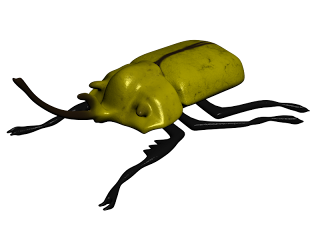Here is an extra little image I put together to show what my stamps may look like on an envelope.
Hopefully this letter will reach its destination fast with £1.53 worth of stamps on it...
Wednesday, December 9, 2009
Final Stamp Images
Here are my three final stamps, in their templates and correctly labelled to match the brief.
Stamp #1
Stamp #2
Tuesday, December 8, 2009
Finished Stamp Scenes
Now that I have completed all of my models and fully textured them, I decided to make scenes for and edit the renders for the final stamps. Here is what I come up with.
In this image, I added a picture of a river from underwater to the background and adjusted the colours to give it a more blue tint. I added a layer and added some lighting effects also. I think that it worked very well in making the fish look like part of the scene.
In this image I added the Beetle to a leaf background which already had a depth of field effect on it. Using the blur tool in photoshop, I added blur to the model so that it looked as though it was part of the original scene. I then added some shadow effects under the Beetle to make it look as though it was being effected by dynamic lighting.
For my chameleon stamp I added the chameleon to this log image. I removed one of the chameleons legs to make it look as though it was gripping on the log. I also added a depth of field effect to make the image more realistic. I put a shadow underneath the chameleon to make it look more dynamic.
All that is left for me to do now is to add these images to my stamp templates and to add some final effects.
In this image, I added a picture of a river from underwater to the background and adjusted the colours to give it a more blue tint. I added a layer and added some lighting effects also. I think that it worked very well in making the fish look like part of the scene.
In this image I added the Beetle to a leaf background which already had a depth of field effect on it. Using the blur tool in photoshop, I added blur to the model so that it looked as though it was part of the original scene. I then added some shadow effects under the Beetle to make it look as though it was being effected by dynamic lighting.
For my chameleon stamp I added the chameleon to this log image. I removed one of the chameleons legs to make it look as though it was gripping on the log. I also added a depth of field effect to make the image more realistic. I put a shadow underneath the chameleon to make it look more dynamic.
All that is left for me to do now is to add these images to my stamp templates and to add some final effects.
Textured Chameleon
Here is my chameleon model with its final texture, a variant of the texture I originally posted a few weeks ago.
Here is the UVW Unwrap coordinates for the model.
This is what my texture looks like building on these coordinates.
Here is the UVW Unwrap coordinates for the model.
This is what my texture looks like building on these coordinates.
Textured Carp
Here is my finished Carp model with its unwrapped texture.
The model was split into 4 separate elements, the eyes, body, dorsal fin and under fins.
The uvw coordinates for the eyes and the fins where very basic, so I have not uploaded them to the blog, but here is the unwrap for the fishes main body.
Here is what my texture looks like using the UVW guidelines.
The model was split into 4 separate elements, the eyes, body, dorsal fin and under fins.
The uvw coordinates for the eyes and the fins where very basic, so I have not uploaded them to the blog, but here is the unwrap for the fishes main body.
Here is what my texture looks like using the UVW guidelines.
Textured Beetle
Here is my Beetle model with its material applied using the UVW Unwrap modifier
The beetle was split into two elements (body & head) so that it was easier for me to texture. Here are the unwrap coordinates for the two elements.
And here are my completed textures for the model.
The beetle was split into two elements (body & head) so that it was easier for me to texture. Here are the unwrap coordinates for the two elements.
And here are my completed textures for the model.
Finished Beetle.
Here are the final steps I took to finish my model of the Goliath Beetle.
First I capped off the bottom of my shell, and extruded the Beetles legs out from the bottom and gave them their basic shape.

First I capped off the bottom of my shell, and extruded the Beetles legs out from the bottom and gave them their basic shape.

Next, I finished the inside of the Beetles armored skull, so i could join it to the body as if it was a piece of armor. I did this buy cloning the top part of the head, scaling it down and then target welding it together, making a basic concave shape.
Carp Design Process
Here is the design process for my carp model.
As i mentioned before, my carp originally started out as the body segment of my chameleon model, with the legs, head, and tail removed. I extruded out the back section of the body and joined it together to make a basic tail shape.
Looking back at my reference images, I decided to remove the rear-most fin from the main body, and add it as it's own element within the scene. I also did this for a fin in the middle of the fish, and the dorsal fin on top of the fish. I also intruded a dip into the fishes head, to create an eye socket, I added the eye as a separate element also.
As i mentioned before, my carp originally started out as the body segment of my chameleon model, with the legs, head, and tail removed. I extruded out the back section of the body and joined it together to make a basic tail shape.
Looking back at my reference images, I decided to remove the rear-most fin from the main body, and add it as it's own element within the scene. I also did this for a fin in the middle of the fish, and the dorsal fin on top of the fish. I also intruded a dip into the fishes head, to create an eye socket, I added the eye as a separate element also.
Tuesday, December 1, 2009
Biodiversity - Model #3 - Carp
Here is my third and final model for the biodiversity, a common carp. This model originally started life as the body segment of my chameleon, once I have added the final details, I will post a step by step WIP of how I made it.
Any constructive criticism is greatly appreciated.
Any constructive criticism is greatly appreciated.
Friday, November 20, 2009
SWOT Analysis
Strengths
I think that my main strengths have been following Richards tutorials closely and thus learning important skills from them that I will be able to use in this module and others.
Weaknesses
I feel that my main weaknesses have been texturing and UVW unwrapping my models. I think that I have spent just as much time on these parts of my model as I have on the actual modelling itself.
Opportunities
I have always had a great interest in 3d modelling, but have never been able to teach myself how to do it, or find simple enough beginners instructions to allow me to begin. With the help of this module I have become very confident in what I am doing in a very short span of time. I have always wished for a career in 3d modelling, and this module is making it seem more of a reality than of a dream.
Threats
The biggest threat to me at the moment is that if I do not look enough into the texturing and UVW unwrapping side of modelling, I may not ever improve at it, which could mean I am at a lower skill level than other people who can use these tools adequately.
I think that my main strengths have been following Richards tutorials closely and thus learning important skills from them that I will be able to use in this module and others.
Weaknesses
I feel that my main weaknesses have been texturing and UVW unwrapping my models. I think that I have spent just as much time on these parts of my model as I have on the actual modelling itself.
Opportunities
I have always had a great interest in 3d modelling, but have never been able to teach myself how to do it, or find simple enough beginners instructions to allow me to begin. With the help of this module I have become very confident in what I am doing in a very short span of time. I have always wished for a career in 3d modelling, and this module is making it seem more of a reality than of a dream.
Threats
The biggest threat to me at the moment is that if I do not look enough into the texturing and UVW unwrapping side of modelling, I may not ever improve at it, which could mean I am at a lower skill level than other people who can use these tools adequately.
Chameleon - Finishing Touches on UV Map
I have managed to come up with a relatively seamless UV Map for my Chameleon Model. I am still having some trouble with deciding on an actual theme, so until then, here is an earlier prototype I came up with.
I am aware of the problem with the texture on the legs, this was simply a test to try out the seaming, which has now been corrected.
I have also come up with an interesting idea of how to display my models on the stamps as well, which I will be experimenting with over the next week.
I am aware of the problem with the texture on the legs, this was simply a test to try out the seaming, which has now been corrected.
I have also come up with an interesting idea of how to display my models on the stamps as well, which I will be experimenting with over the next week.
Friday, November 13, 2009
Biodiversity Model #2 - Goliath Beetle
Here is my work in progress model of a Goliath beetle.
I started off by stretching out and cloning planes to form the main husk of the beetles shell.






I started off by stretching out and cloning planes to form the main husk of the beetles shell.

Next, I made another set of planes which fit across the top of the beetles back, and would form the top of it's head, just as the beetles shell does in reality.

I then created the beetles tusk, and joined it with the head.

I was unhappy with the quality of the head that I had made, so I decided to remake it smoother and with more detail, this time I started with the two smaller tusks the beetle has on either side of it's main one.

Then I added the tusk again, in more detail and more realistic than my previous version.

This is as far as I have gotten at moment with my Goliath beetle, I will post more as I make progress. Any constructive criticism would be appreciated.
Here is the picture I have been using as a loose reference image.

Saturday, October 17, 2009
Chameleon
Here is my Chameleon model with all of its limbs fully attached, now all I need to do is figure out how to unwrap the UV maps and I will begin to texture the model.
C&C?
Post-Script: Looking at all of the different reference images available on the internet, I found that a lot of chameleons feet differ in type. The ones I used in the end where from this picture:
C&C?
Post-Script: Looking at all of the different reference images available on the internet, I found that a lot of chameleons feet differ in type. The ones I used in the end where from this picture:
Friday, October 16, 2009
Biodiversity - Assignment - Model #1
This blog entry shows the progress of my first model for the assignment, it is of a chameleon.
I started off with a cube, and used the scale and move tool to create the right shape for the body of the chameleon. I added more edges as I needed them. I extruded a set of basic legs also. (These were removed at a later stage, as I disliked them.)
I started off with a cube, and used the scale and move tool to create the right shape for the body of the chameleon. I added more edges as I needed them. I extruded a set of basic legs also. (These were removed at a later stage, as I disliked them.)
Next, I extruded a tail from the back of the body, and curved it using the rotation tool and soft selection, but this did not prove to be as effective as I hoped.
Next, I decided to use the loft tool to make a very curly tail for the Chameleon. Once I had made the loft, I attached it to the body and welded the seams together.
Now happy with the tale and the body, I began work on the head. I started with a box and used the scale and move tools to form a basic shape.
From there one, I began to improve on what I already had. Here are some more renders showing this process.
Now that I was happy with the head of the chameleon, I went about attaching it to the body, which I had also made some adjustments to.
I am now working on a new set of legs for the chameleon, I will add these and post the final model before I begin texturing in the next few days. Any constructive criticism is welcome.
Friday, October 2, 2009
Wire / Rope
Banana
Thursday, October 1, 2009
Mood Board
White House
Even though I missed last weeks lecture, I thought that I'd still give it a try. Considering this is the first thing I've ever made something in 3Ds Max, I'm quite pleased with it.
Subscribe to:
Posts (Atom)